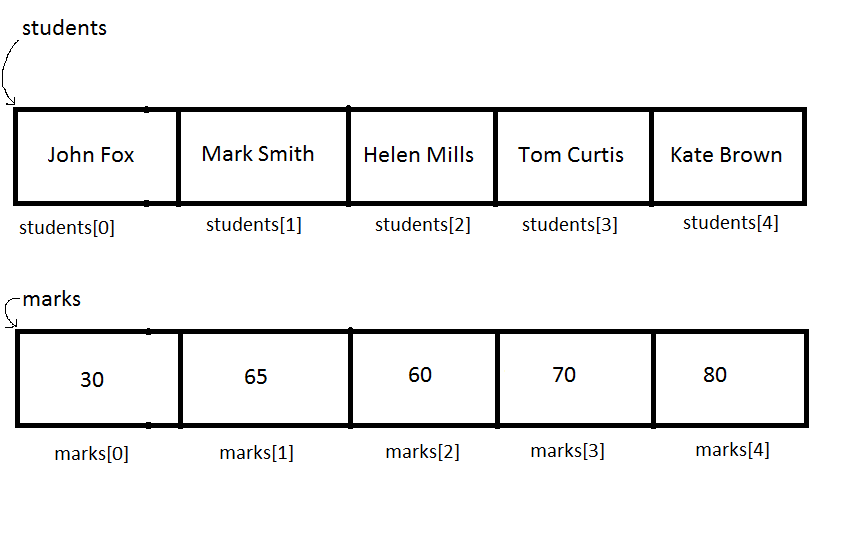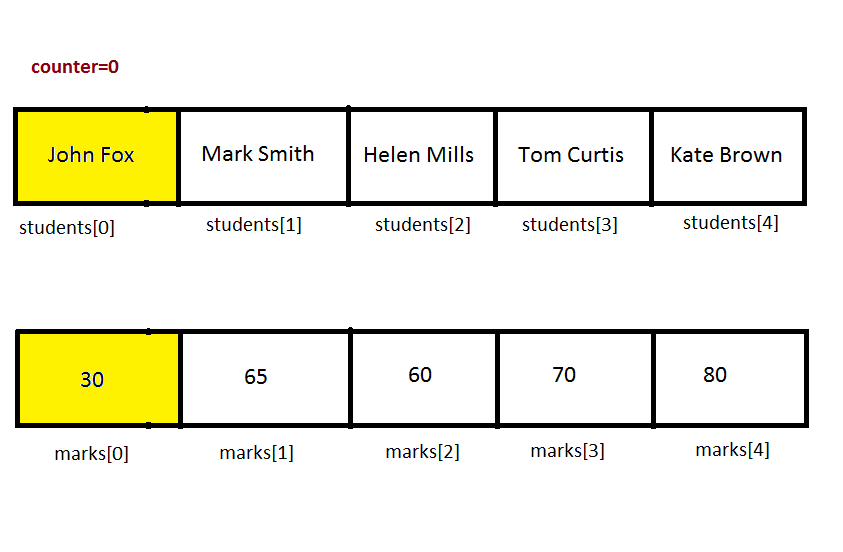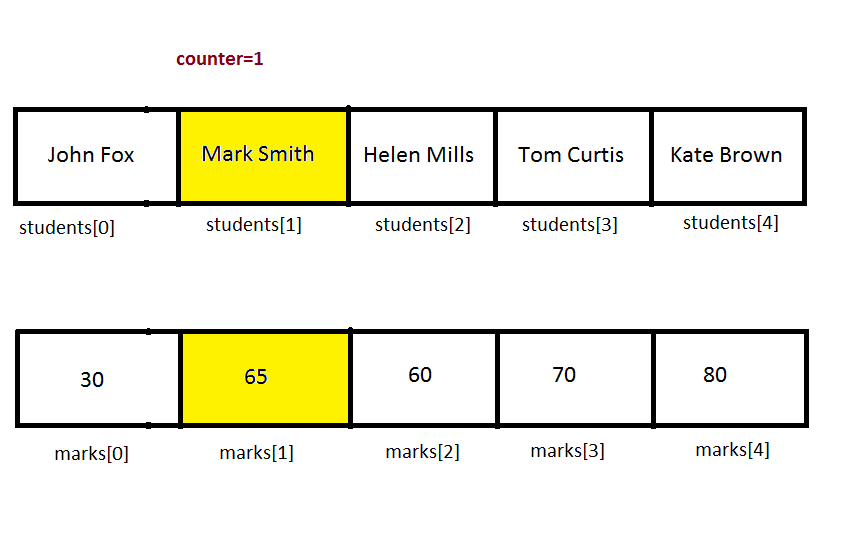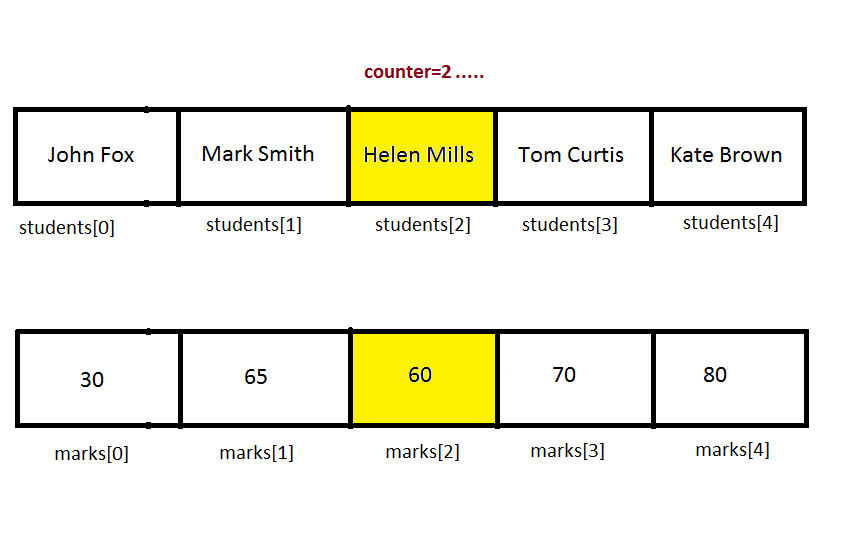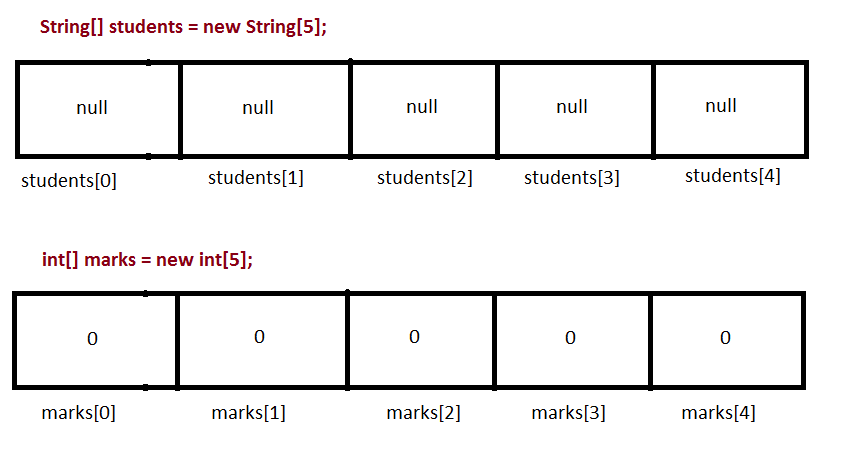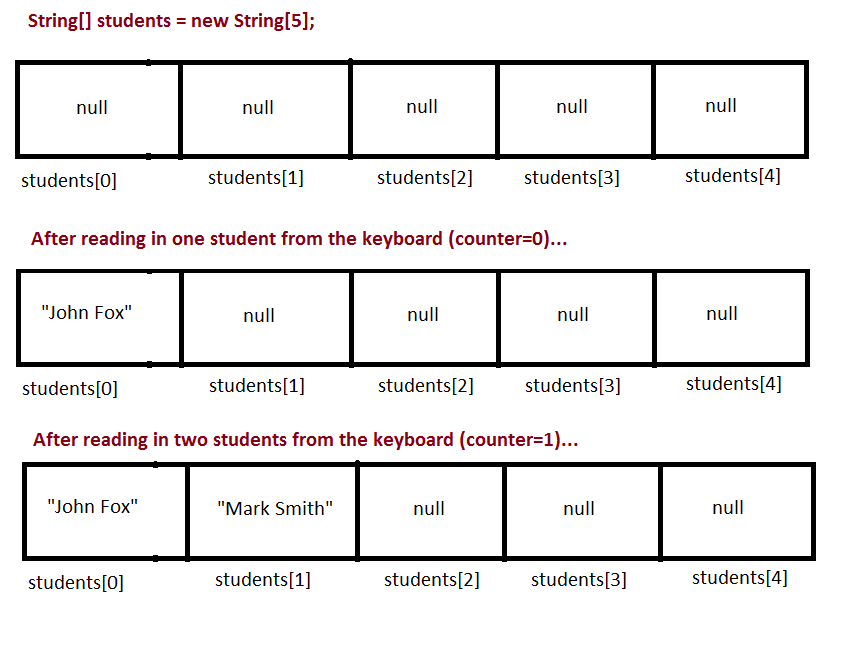Topic 6: Arrays
An array is a variable that can hold more than one value. Why might this be useful?
Try the following exercise: this will help you see where arrays could come in useful.
Exercise 1 - Why Arrays?
Imagine you wanted to write a program to display the number of days in each month
(in a non-leap year). For example:
January has 31 days
February has 28 days
March has 31 days
April has 30 days
May has 31 days
June has 30 days
July has 31 days
August has 31 days
September has 30 days
October has 31 days
November has 30 days
December has 31 days
and so on. Try writing such a program. What do you have to do? Can you think of any way in which a loop could
make it more efficient.... or does this not work?
Using Arrays
Situations like this, in which we want to deal with multiple values of the same general type of
data (e.g multiple month names) is where arrays come in useful. Rather than having to write 12 System.out.println statements to print out the details of each month, we could create an array holding all
the month names, and another array holding all the month lengths, and loop through them. The example below
shows how this could be done, using a different scenario.
An example: pre-filled arrays
Here is a program to display the names and marks of 10 students. It uses two arrays, one for student names, and
another for student marks. The arrays are pre-filled with values. Try it out:
public class ArrayApp1
{
public static void main (String[] args)
{
String[] students = { "John Fox", "Mark Smith", "Helen Mills", "Tom Curtis", "Kate Brown" };
int[] marks = { 30, 65, 60, 70, 80 };
System.out.println("The first student has a name of: " + students[0]);
System.out.println("The third student has a name of: " + students[2]);
for (int counter=0; counter< 5; counter++)
{
System.out.println (students[counter] + " has got " + marks[counter] + "%.");
}
}
}
How is this working?
- We set up two arrays, one to store student names and another to store
student marks:
String[] students = { "John Fox", "Mark Smith", "Helen Mills", "Tom Curtis", "Kate Brown" };
The variable is called students and the data type is String[], which means
"string array". In other words, students is a variable which can hold
multiple string values. Likewise marks can hold multiple integer values.
- The list of values in each array begins with an opening brace { and ends with a closing brace } .
- The System.out.println() statements show how to reference individual members of
an array. This is called indexing an array.
System.out.println("The first student has a name of " : + students[0]);
System.out.println("The third student has a name of " : + students[2]);
We use the square brackets [] with an index number to reference individual members of an array.
The index begins with zero, not one.. So students[0] refers to the
first member of the array, and students[2] refers to the third member of the
array. Therefore, the output of these two statements will be
The first student has a name of John Fox
The third student has a name of Helen Mills
The diagram below shows the two arrays and the use of indexing.
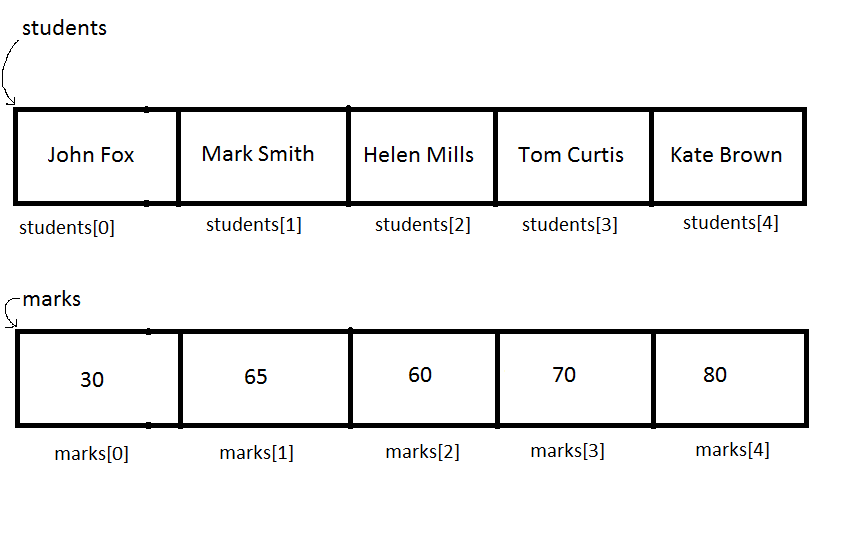
- We then loop through the arrays to display all the students and their marks.
Note how we use a loop variable called counter, initialise it to zero, and keep looping while
counter is less than 5. Inside the loop we display the current student details:
System.out.println (students[counter] + " has got " + marks[counter] + "%.");
This statement will print out the details of whatever student corresponds to the current value of the
variable counter:
Creating and filling in empty arrays
The code above works when we know in advance what is going to be in each array. However,
in many cases, we might not know that. We might want to read in the contents of the array from the
keyboard or from a file. In these cases, we need to create empty arrays and then fill them in with
input from the user or from a file. Here is an example in which the user inputs the student names and marks from the keyboard:
import java.util.Scanner;
public class ArrayApp2
{
public static void main (String[] args)
{
String[] students = new String[5];
int[] marks = new int[5];
String markAsString;
Scanner scanner = new Scanner(System.in);
// Loop for reading in student details
for (int counter=0; counter< 5; counter++)
{
System.out.println("Enter name for student " + counter);
students[counter] = scanner.nextLine();
System.out.println("Enter mark for student " + counter);
markAsString = scanner.nextLine();
marks[counter] = Integer.parseInt (markAsString);
}
// Loop for displaying student details
for (int counter=0; counter< 5; counter++)
{
System.out.println (students[counter] + " has got " + marks[counter] + "%.");
}
}
}
Note how we don't immediately fill in the array with pre-determined values, but instead create two
empty arrays:
String[] students = new String[5];
int[] marks = new int[5];
The number in the brackets is the array capacity: the number of values each array can hold. So in this
case, both students and marks can hold 5 values.
What values will the empty arrays actually contain? It will be the default value for that data type.
For numeric data types, such as int, this will be zero. If it is an array of objects
(and Strings are actually built-in objects)
it will be the special value null, which basically indicates an
object which has not been initialised yet. This is shown below:
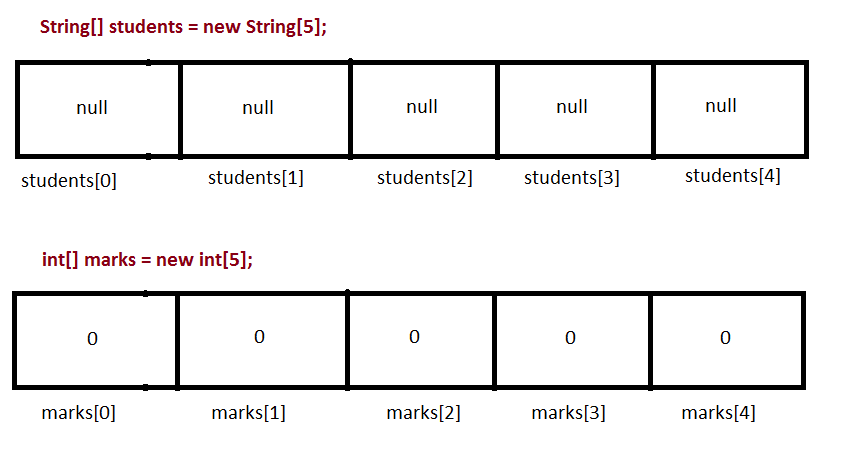
Note how then we use a loop to read in the individual values from the keyboard and set the appropriate
member of the array to the value read in. The line:
students[counter] = scanner.nextLine();
will set the member of the students array at index counter to the text read in from the
keyboard (i.e. scanner.nextLine()). So, as before, if counter is 0, it will read in the name
of the first student, and so on.
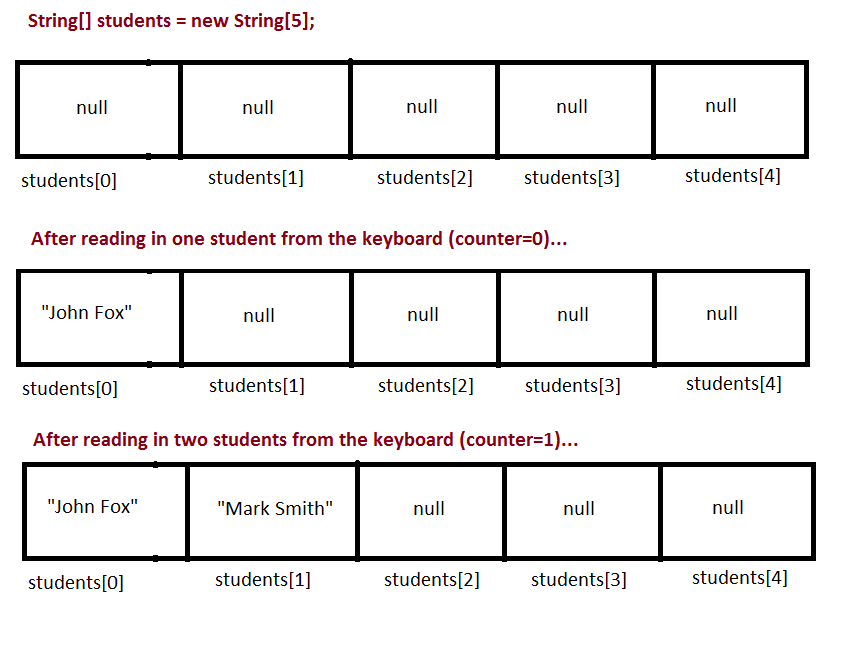
Exercise 2
- Change the first of the two examples (the one with pre-filled arrays) so that the second and fifth
students are printed out, rather than the first and third.
- Rewrite Exercise 1 so that you use two arrays, one for month names and another for month lengths, to
print out the names and lengths of each month (in a non-leap year).
Arrays of Objects
In object-oriented programming, we often need to store arrays of objects. For example,
in the student records system, rather than storing two separate arrays for student names and
student marks, it would be better to create a Student class to represent a student.
The Student class could contain attributes for name and mark (as well as other information such as
course and phone number). In our program, we could then store an array of Student objects rather than
separate arrays for names and marks (and courses and phone numbers).
You will explore this with the exercise below.
Here is an example of creating an array of objects:
Cat[] cats = new Cat[5];
This will create an array to hold 5 Cat objects, and initialise each member to
null.
We can then fill in the array of Cats with actual Cat objects:
cats[0] = new Cat("Felix", 5);
cats[1] = new Cat("Tigger", 3);
and loop through the array:
for(int counter=0; counter<5; counter++)
{
System.out.println(cats[counter].getName());
}
Exercise 3
- Create a Student class. It should have four attributes: name, mark, course and phone
number. It should also have a constructor which initialises those four attributes to the parameters
passed in, and a print() method which displays the details of the Student.
- Take a copy of the "creating and filling an empty array" example above (ArrayApp2),
and modify it so that the
main() declares an empty array of 5 Student objects, rather than two arrays for names and
marks.
- Modify the loop to read in the student details so that it reads in course and phone number as well
as name and mark. Read each value into a variable.
- Create a Student object at the current position of the array using
these variables.
- Modify the display
loop to display each student, so that it calls the print() method of
each Student
in the array.
Advanced Exercise
Using Scanner, develop your student records system into a program in which the user can
select two options: one to add a student and one to print all students in the array.
If the user selects the first option, they should be able to enter the details of a new student.
If the user selects the second option, they should be able to print all existing students.
See if you can figure out how to keep track of how many students have been added so far, and ensure
that you do not add more students than there are room for in the array!